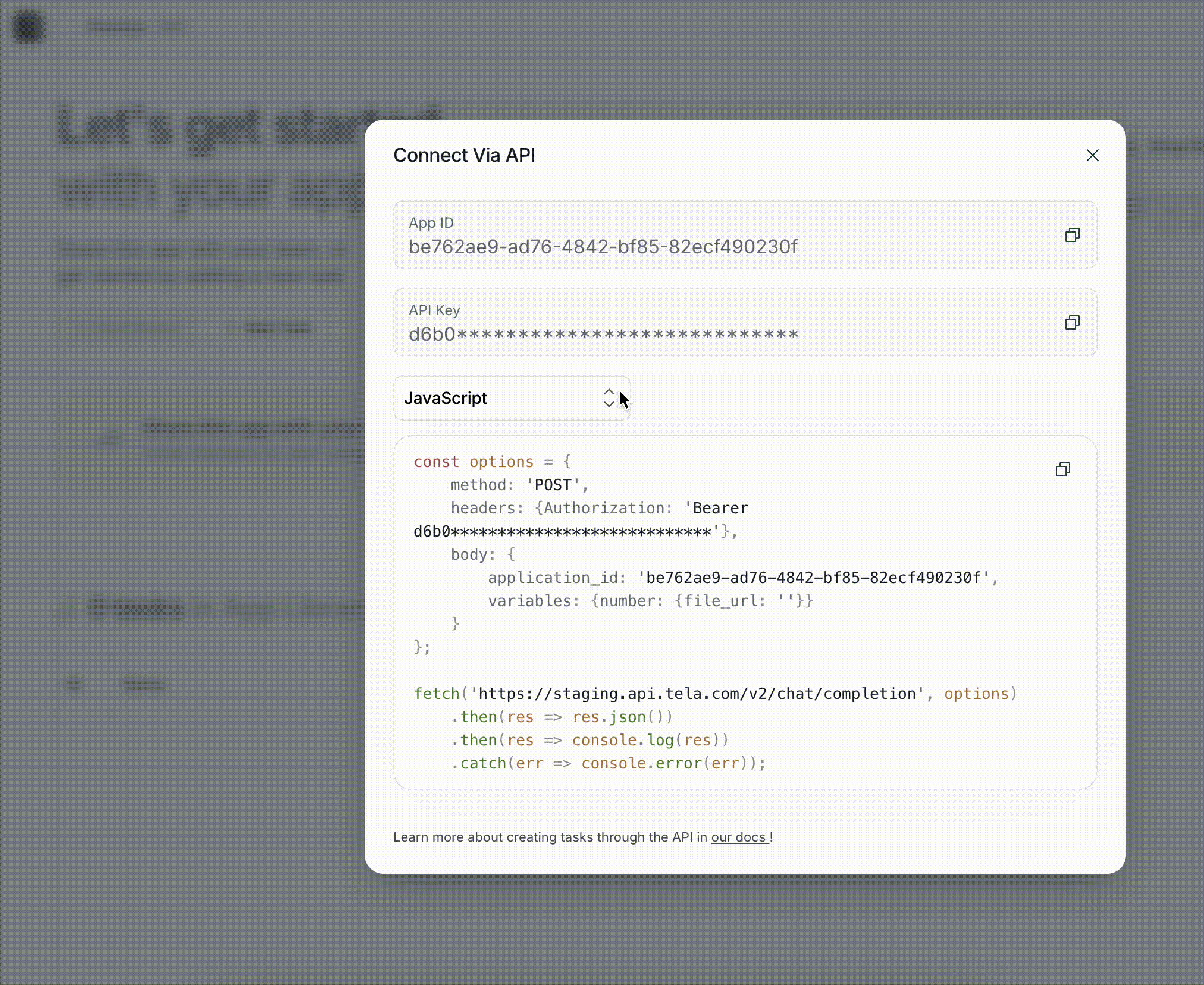Dashboard Redesign
We’ve completely reimagined how you interact with your workspace. The new dashboard features a fresh, modern design with improved navigation and better project visibility. You can now delete projects directly from the Project Management dialog (with confirmation), switch between workspaces seamlessly with our new modal interface, and favorite your most-used apps for quick access. The dashboard also now properly filters canvases by your selected project, making it easier to focus on what matters.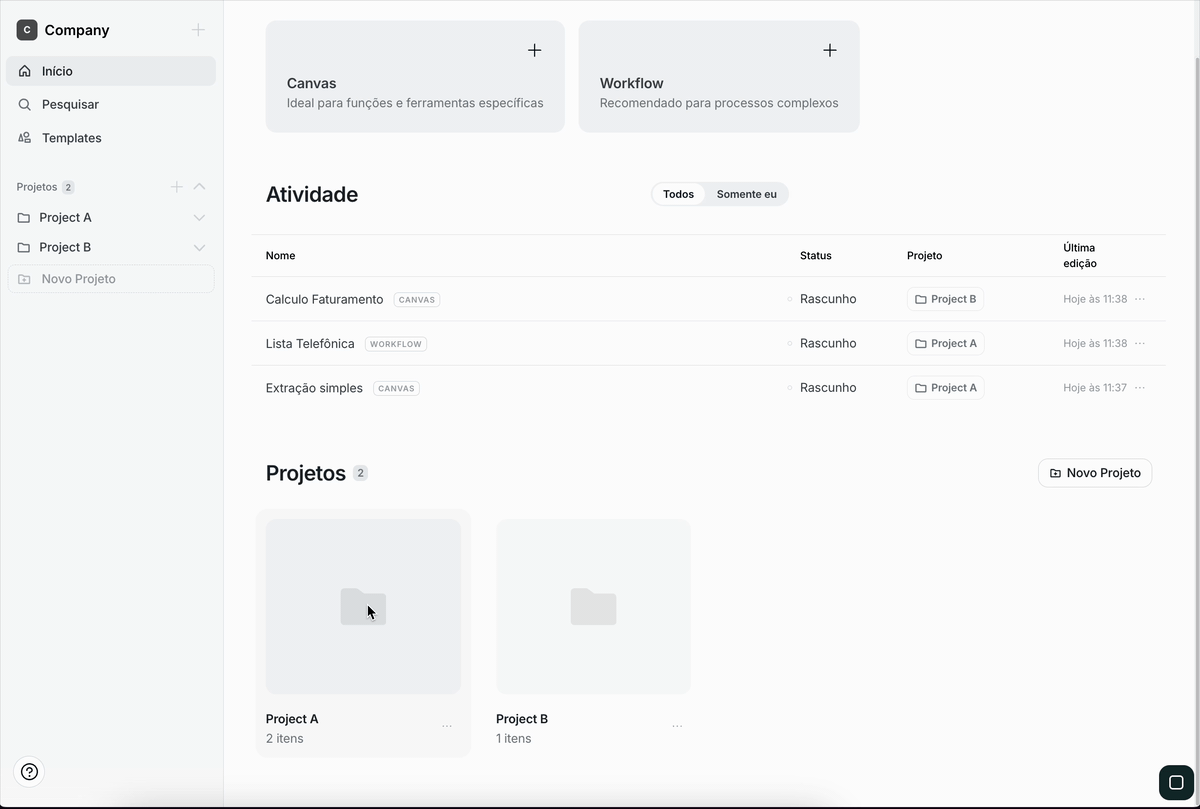
AI & Agent Capabilities
Access the latest Claude Sonnet 4.5 and Haiku 4.5 models for enhanced performance in your workflows. We’ve added a performance mode selector for agents, letting you optimize for speed or thoroughness based on your needs. The prompt assistant now works seamlessly with agent modules, and agents properly recognize and handle file references (like Vault URLs) from step outputs.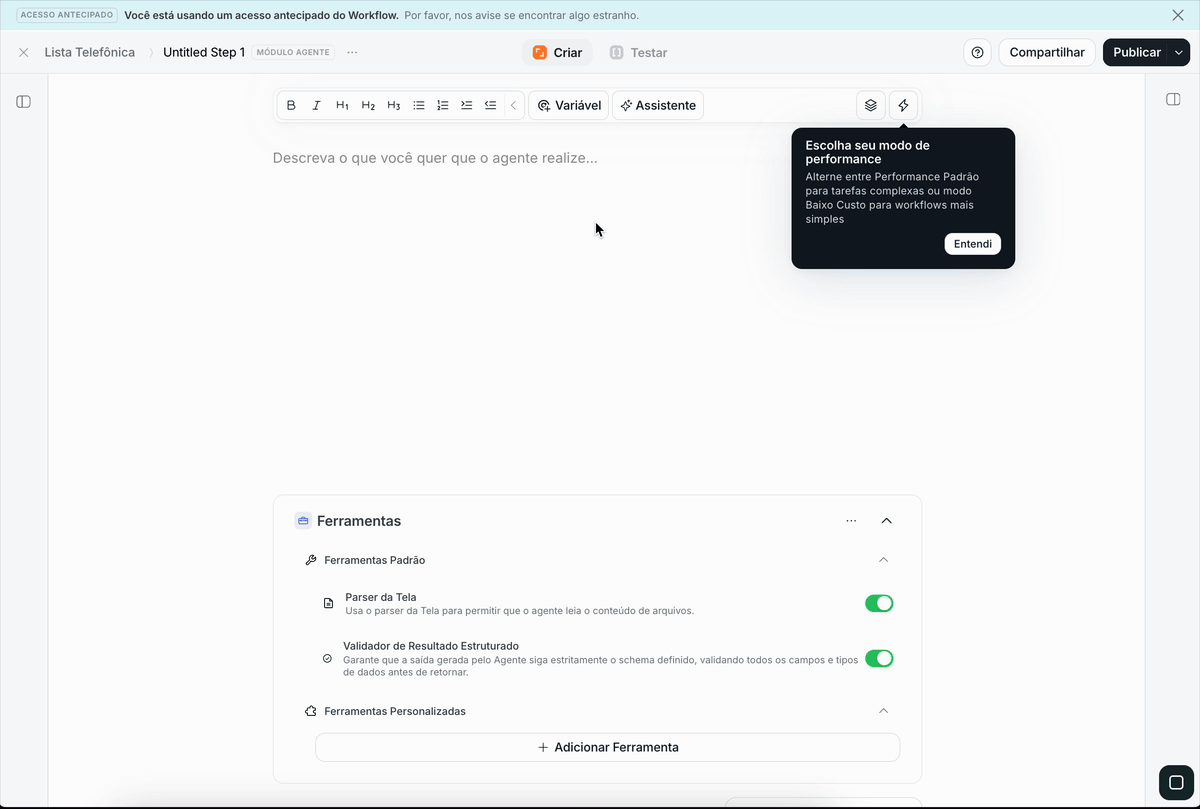
Workstation Enhancements
Configure custom headers for your webhook subscriptions, giving you more control when integrating with external services. We’ve also added skeleton loading states throughout the workstation to eliminate those frustrating white screens when opening tasks.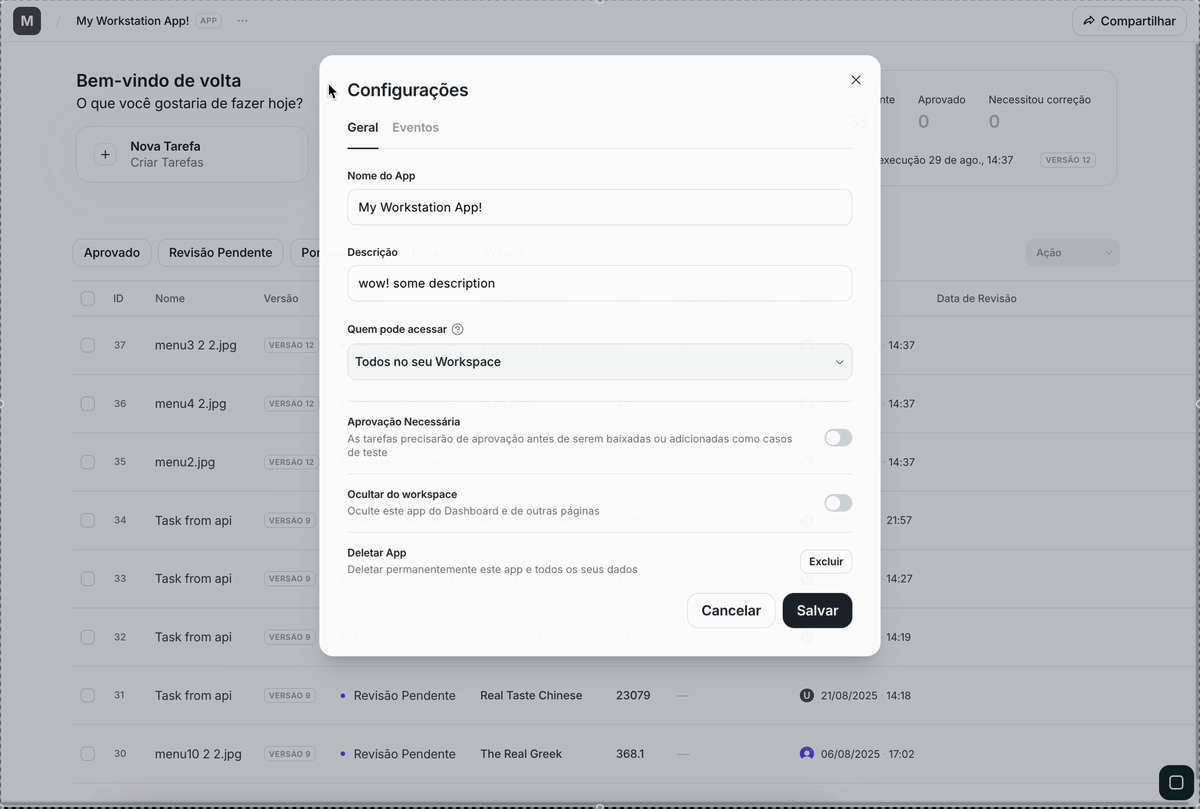
Documentation & Localization
Documentation links now automatically detect your language preference (Portuguese/English) and adapt accordingly. API documentation is context-aware too, showing workstation or workflow docs based on where you are in the app. We’ve also improved Portuguese (pt-BR) translations throughout the platform.Critical Fixes
Workflows Running Infinitely
Workflows were running indefinitely without stopping, even when encountering API errors like 401s. Some workflows ran for over 2 hours without terminating, consuming resources unnecessarily.App Crashes with Nested Objects
The application would freeze and enter an infinite loop when working with lists of objects nested inside other objects, making certain workflows completely unusable.Access Control Bypass
Users without proper permissions could access canvases and workflows by using direct URLs, bypassing team-based access controls - a significant security vulnerability.Test Case Streaming
Streaming of attributes in test cases stopped working entirely, breaking real-time updates during test execution and making it difficult to monitor progress.Workflow Editor Issues
Multiple critical editor problems were affecting productivity: variables would disappear when renamed, files couldn’t be uploaded to AI/LLM modules, consecutive file nodes wouldn’t render correctly, and modules would disappear when placed inside conditionals.Additional Improvements
Other Fixes
- Fixed API calls failing with optional snake_case variables
- Fixed workflow spec to graph conversion
- Fixed agent actions incorrectly handling nested file references
- Fixed conditional steps missing auto-generated names
- Fixed ordered lists breaking with double-digit numbers
- Fixed variable input clearing unexpectedly during editing
- Fixed test cases showing from previous prompt
- Fixed document variables display in workflow preview
- Fixed PDF preview cutting off first page
- Fixed admins unable to manage projects outside their teams
- Fixed blue outline visual bug in agent module
- Fixed model list ordering
- Fixed Clojure API code generation
- Fixed documentation URLs
- Added validation for multimodal file types before task creation
UX Enhancements
- Added ability to cancel file parsing in test cases
- Improved report issue tooltip
Contributors
Thanks to all the contributors who made this release possible:- Aluisio Amorim
- Guilherme Oliveira
- Gustavo
- Ian Fireman
- Jonatas Venancio
- Lucas Siqueira
- Matheus Vellone
- Neto Barbosa
- Rodolpho Bravo
- Rodrigo Godinho
- Roz
- Thierry Santos
- ThullyoCunha
New Version History Layout
You can now view your Canvas version history in a more organized and intuitive way. The new layout allows you to:- View all changes made in each version
- Easily restore previous versions
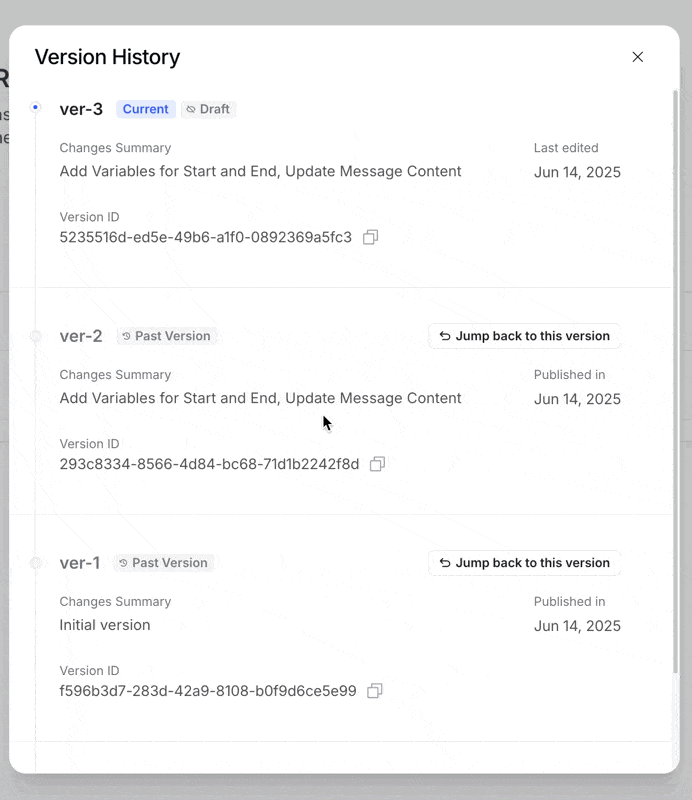
Canvas Multimodal Support
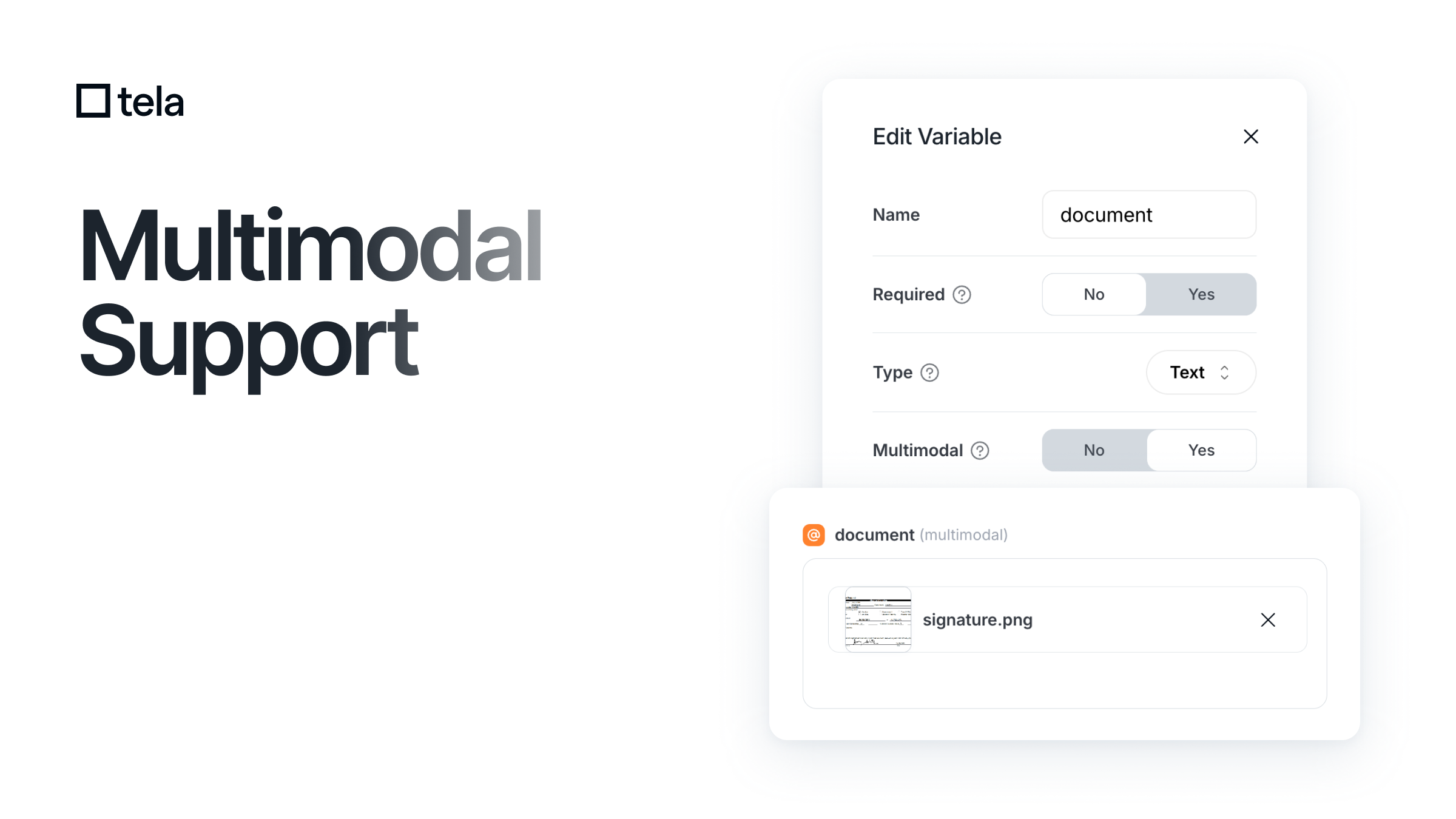
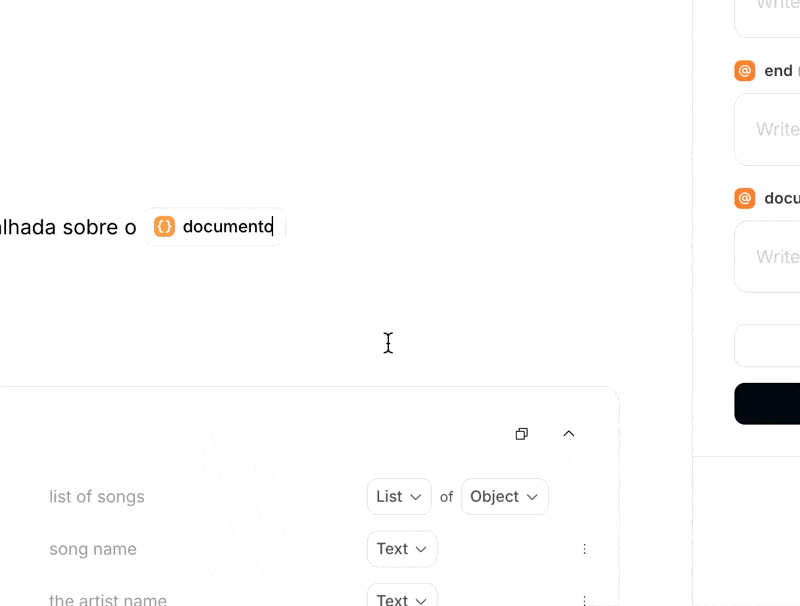
| Image | Video | Document | Audio | |
|---|---|---|---|---|
| Gemini 2.5/2 | ✓ | ✓ | ✓ | ✓ |
| Openai 4 family | ✓ | - | ✓ | - |
| Claude 3/4 | ✓ | - | - | - |
Canvas
Share Output Format
Now it’s possible to copy an Output Format structure and use it in another Canvas. To do this, click the “Copy” button and use the “Paste” tool to import the same structure into a second Canvas.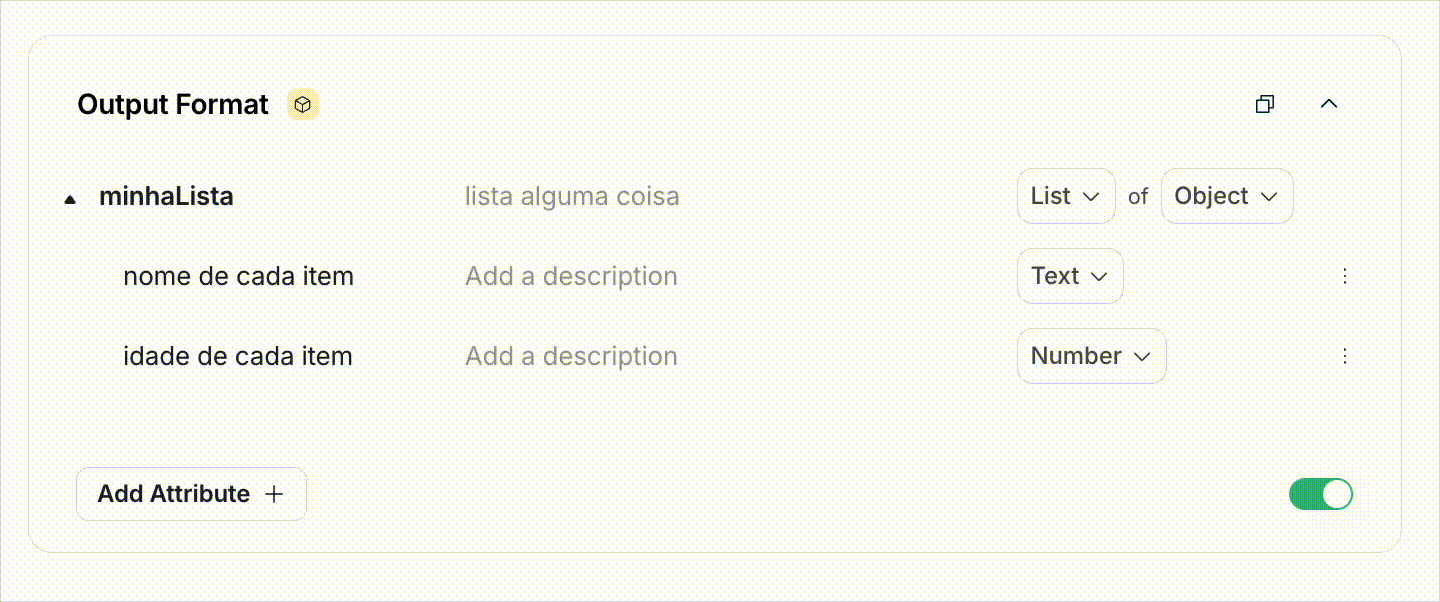
Variables with Multiple Files
In this new version, variable fields within a Canvas can receive multiple files. Just drag a set of files and drop them onto the corresponding field.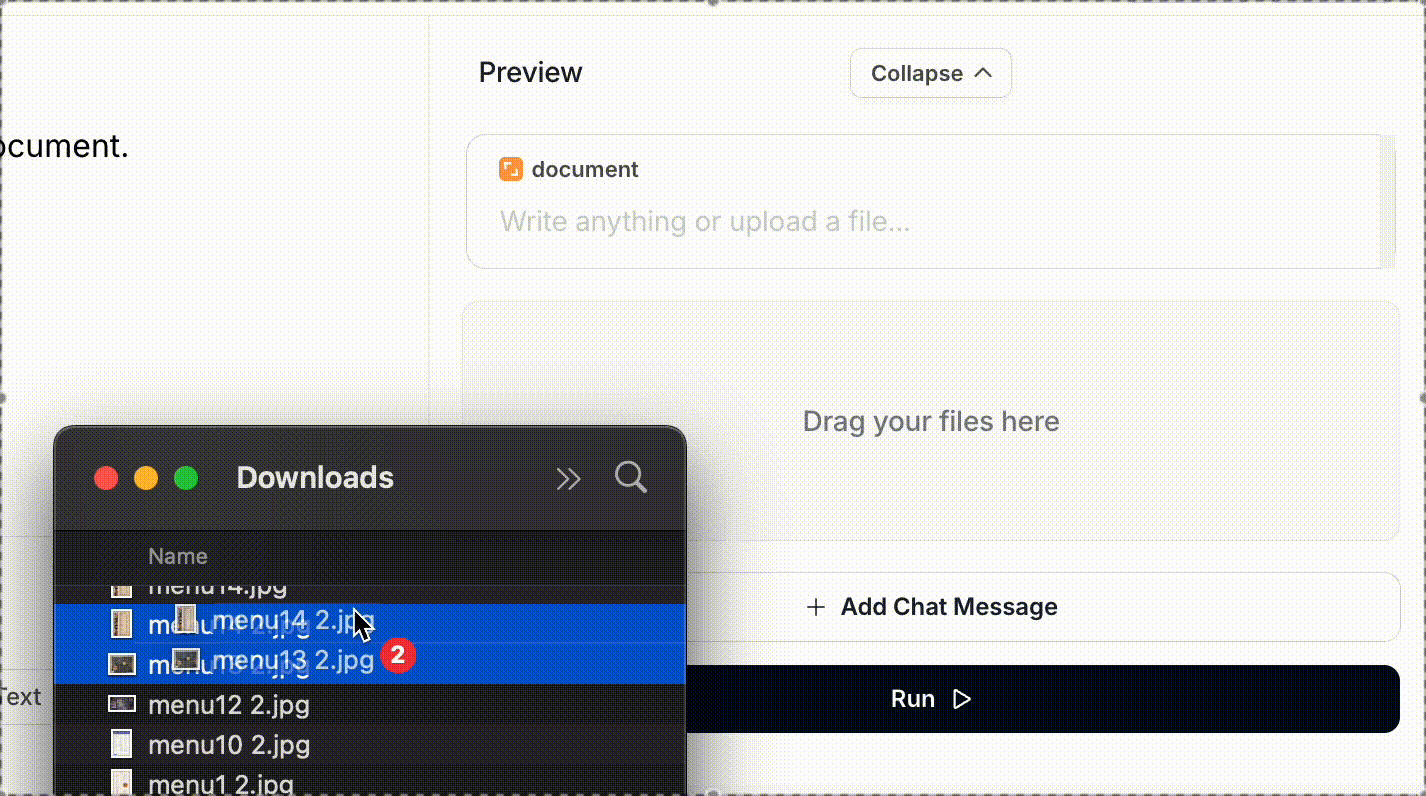
Workstation
List Editing
As an editor of a Task within the Workstation, it’s often necessary to edit a list of items generated by the model. Now you can! The new update includes options to add, update, or remove items of any type within a list.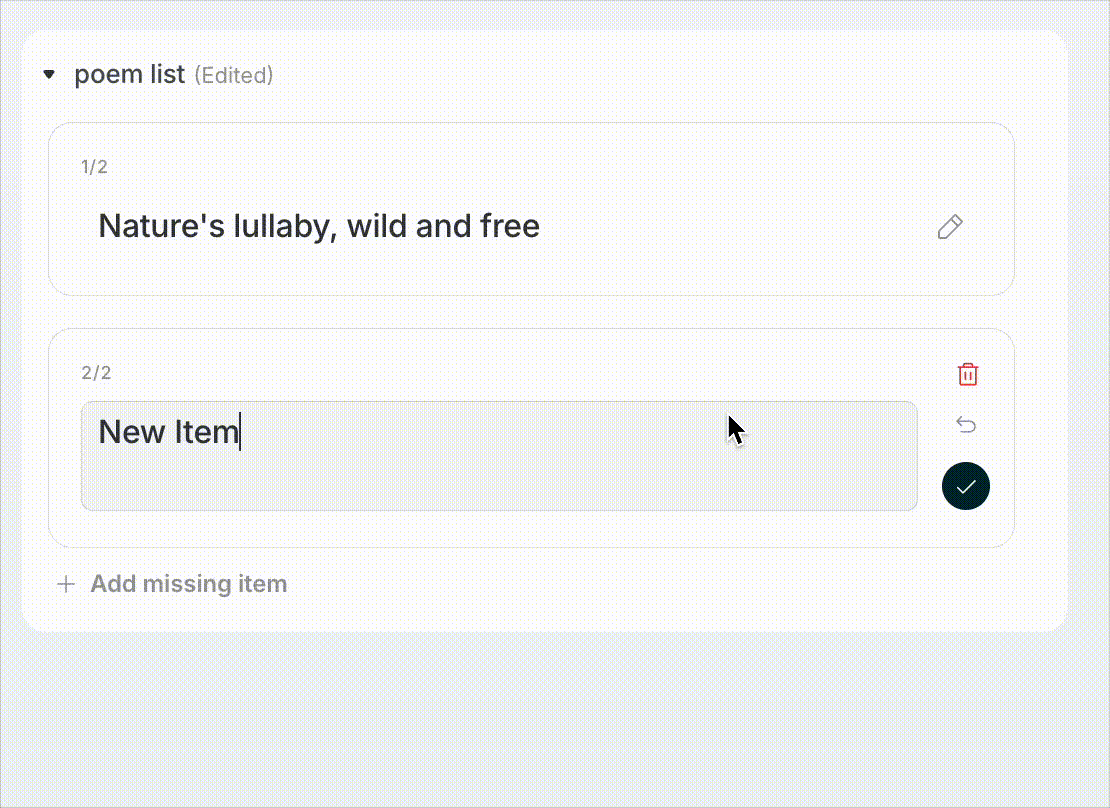
Create Test Cases
Reviewed a Task and reached a satisfactory result? Why not create a Test Case and help improve your initial Canvas? Now Tela suggests creating a new Test Case whenever a new task is approved.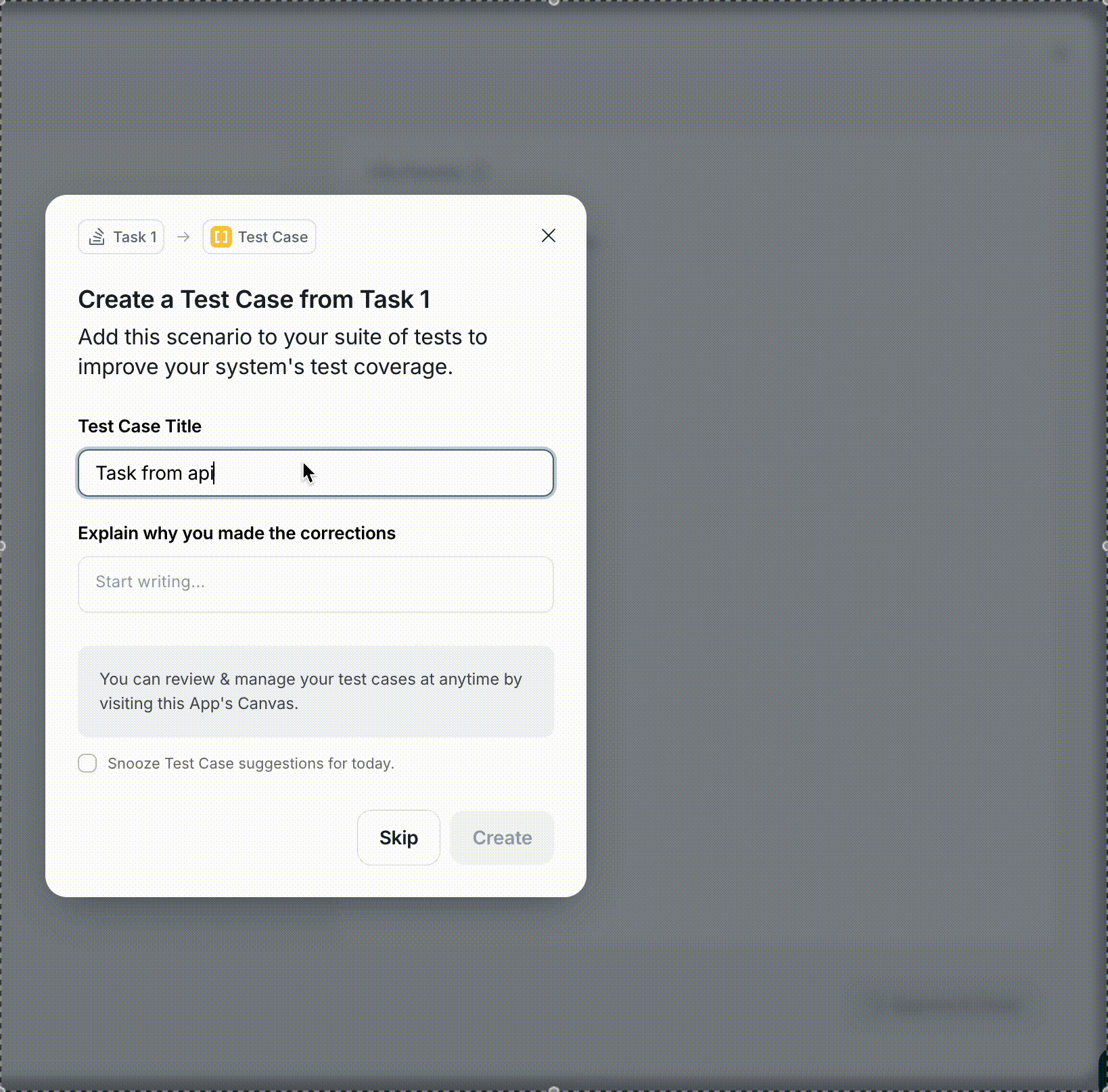
New Tasks via API
Tela now supports creating Tasks from API calls. This facilitates the integration flow between the development team and the team responsible for reviewing results and exporting documents in Tela. Inside the Workstation, we have a new “Connect via API” section, which contains copy-and-paste code snippets, making external integration easier.